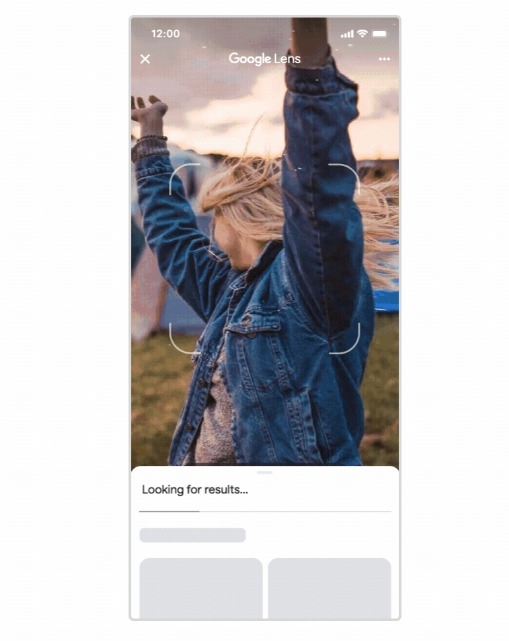Google has introduced a new feature for Chrome that will alert users when an extension that they have installed is no longer in the Web Store…reports Asian Lite News
Google Chrome will soon add a Microsoft Edge-like “read aloud” feature for desktop users, currently available in the Canary version for testing.
With read aloud, users can control the rate at which articles are read aloud by adjusting the playback speed, reports BleepingComputer.
Moreover, in future updates, users will be able to switch between different voice options, enhancing the auditory experience.
According to the report, the read aloud feature offers a thoughtful design element in terms of user interface — as the article is narrated, the sentence being read is highlighted, while the sections that have been read fade out.
This makes it possible for users to easily track their reading progress. Chrome has added a button to turn off the highlighting for those who find it distracting.
Further, the report mentioned that Chrome is also improving its visual appeal.
Meanwhile, Google has introduced a new feature for Chrome that will alert users when an extension that they have installed is no longer in the Web Store.
“Starting in Chrome 117, Chrome will proactively highlight to users when an extension they have installed is no longer in the Chrome Web Store,” Oliver Dunk, Developer Relations Engineer for Chrome Extensions, said in a Chrome Developers post.
This will be limited to three specific cases: when the extension has been unpublished by the developer, it is taken down for violating Chrome Web Store policy, or it is marked as malware.
ALSO READ-Google lays off hundreds in global recruiting team