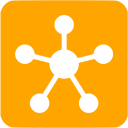Police also said that “you should remember to do this on your children’s phone too if you choose to.”..reports Asian Lite News
A new iOS17 update has added a feature called ‘NameDrop’ that has raised privacy concerns among iPhone users.
The new ‘NameDrop’ feature enables users to quickly share their contact information with nearby iPhones or Apple Watches, rather than handing over their phone to a new person to exchange information.
According to Fox23, several local law enforcement agencies in the US, like Dewey police expressed concern about the update. According to them, this feature is ‘ON’ by default, so if you want to shut it off, go to Settings, tap General, then AirDrop, then ‘Bringing Devices Together’ and change it to off.
Police also said that “you should remember to do this on your children’s phone too if you choose to.”
While the feature is enabled by default, it should be noted that the user must manually authorise any information sent and has the option to decline. Many users took to social media to warn against utilising the new feature.
“The NameDrop feature aims to make sharing contacts easy but at a privacy cost. Without knowing, you could be sharing your info with nearby iPhone users,” a user warned on X.
“Dear iPhone users: How to turn NameDrop off after update. 1. Go to Settings 2. Tap ‘General’ 3. Tap ‘AirDrop’ 4. Toggle ‘Bringing Devices Together’ to off. You’re welcome,” another user wrote. One more user mentioned, “FAQ: Is NameDrop always enabled? Yes, it’s on by default. This means your iPhone could be oversharing without you realising”.